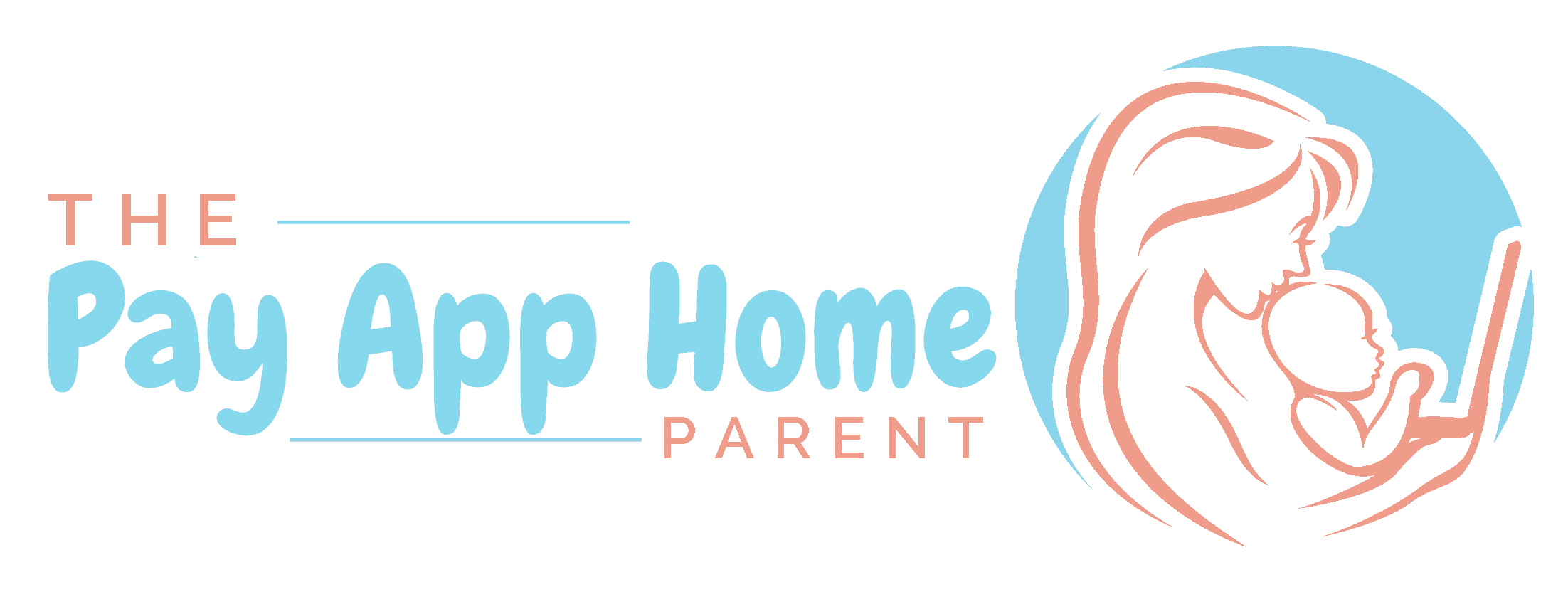How to Use Cash App for Church (or Nonprofit) Donations
We foster relationships with brands we use and trust. The testimonials on our site represent real experiences, but they don't guarantee you'll achieve similar results. When you make purchases through our links to our partners, we may earn a commission. Your support helps us continue this work. You can read our full disclosure here.
Churches and other places of worship fund their existences through tithes and offerings. These donations are a way for the congregation to come together to support God’s work. A recent issue has arisen, potentially hindering the furthering of this endeavor: Not everyone carries cash or a checkbook anymore, and many people need to find other ways to send in their tithes.
More and more processes are completed digitally, and it’s important for churches to also find ways to evolve. Cash App makes it easy for them to do just that. Allow your congregation to tithe or give to special causes by setting up an account that goes directly to the church.
This option is especially valuable for congregation members who can’t tithe in person due to illness or scheduled vacations that may keep them away from the church. This convenience is a win-win for both the religious organization and its members. Read on to find out how to integrate Cash App for church to make the most of your tithing options.
What is Cash App and How Does it Work for a Church?
The simplest method is to create a Cash App account specific to your church. This will make it easy for members to find your organization and send their tithes directly to the church. You can then transfer the funds to a bank or activate a Cash App debit card.
It’s important to share your Cash App account with your members so that they know where to send their tithes. If you don’t take the time to do this, then no one will know it’s an option.
Related: Cash App for Kids
Five Easy Steps to Set Up a Cash App Account for Your Church

Follow the steps below to activate your church’s Cash App account in no time.
1. Download the App
Cash App is available for both Android and iPhone. Download it for free by visiting cash.app or searching for it on the PlayStore or Apple Store.
Millions of people are currently using Cash App, and it has a satisfactory rating in the reviews section. Once your download is complete, follow the steps to set up a Cash App account for the church.
2. Set Up an Account for the Church and Create a $Cashtag
Creating your church’s unique Cash App account involves providing pertinent information like an email address or phone number. You will next select a $Cashtag, which is essentially the username for the account. This is what you will share with others who want to send money to the church.
Create a $Cashtag that is relevant to the church’s name, to help your members ensure they are sending money to the right account.
Related: Cash App Scams to Avoid
3. Connect Cash App to a Bank Account
Connect the church’s new Cash App to a bank account so you can transfer funds to and from Cash App if you need to withdraw money or allow members to send their tithes to the Cash App account.
Connecting the Cash App account to the church’s bank account is as simple as inputting the bank name, routing number, and account number. Cash App will send you a confirmation once the information has been successfully processed.
Related: How to Use Cash App Without a Bank Account
4. Add Cash to the Account
You can now add money from the church’s bank to the new Cash App account. Select the option to add money to Cash App and enter the amount of your choice. After you confirm the transfer, your Cash App account will become funded with money.
5. Create a Debit Card for Church Expenses
Cash App account holders can design their own custom debit cards. Use yours as you would any other debit card, and spend money straight from the Cash App account. It will take a few days for your card to arrive in the mail, and it will be sent to the address you provided upon setup.
Take Advantage of Cash App for Church
There are several ways to update your members about a new way to tithe and give to the church. Here are a few ideas to get free money on Cash App and make the most of its benefits and features.
Share the Church Referral Code With Members
Share your Cash App referral code with the members of the your church. If someone then uses your information to sign up for a Cash App account, both the church and the member will receive a monetary bonus.
The church could raise some significant funding through referral bonuses alone. Share the organization’s special Cash App code with your members often, to remind them how they can directly tithe, plus contribute by using the referral code.
Related: Cash App Free Money Code
Publish the $Cashtag and QR Code on the Church Bulletin
Printing the church’s $Cashtag and QR code in your church’s bulletin will allow you to share your Cash App information with the entire congregation. Members can review the information as they wait for the service to begin, and see how easy it is to make their tithing donation in this new, convenient way.
Bulletins are typically posted in the lobby or handed out by greeters, so attenders can easily spot them when they enter and leave the building. This is the perfect way to alert members about a new way to tithe.
Related: Best Cash App Alternatives
Share the Promo Code in a Newsletter
If your church publishes a weekly or monthly newsletter, consider adding a space to share the church’s Cash App referral code and $Cashtag.
Emailed newsletters allow churches to connect with members and share news. Including your Cash App account information could boost donations through constant referral opportunities, and be a great convenience for members who want to tithe online.
Include the $Cashtag in a YouTube Channel
Many churches start a YouTube channel to provide live-streamed services for those who cannot attend in person. Showcase your $Cashtag for viewers to use for tithing, and display it in an obvious place on your channel so that your members can access it at any time.
Publish the Cash App Account to Social Media
Publish your Cash App account information on all of your church’s social media accounts, like Facebook, Instagram, X (formerly known as Twitter), or TikTok. Posting on multiple channels will allow you to reach an even broader audience. Your church may even receive donations from people who aren’t existing members, but who want to support your church’s missions and efforts.
Share the $Cashtag With Local Businesses
Connect with local businesses and community resources to share your church’s $Cashtag and show local people where to donate money. Your church might also attract new congregation members through this method. Consider publishing the information in local newspapers as well, to touch base with the community.
Cash App is the New Way to Donate and Tithe
Never underestimate the power of connection and convenience. While churches can still accept traditional tithing methods, it is important to also adapt to the changing times. This means researching new and commonly used technologies and considering if they could be beneficial to the church.
Cash App can serve as a bridge between your church and its members, and provide a way to earn more by using the referral code. Opportunities to get free money are endless. Remind your members weekly that they can make money with their tithe, incentivizing them to create their own Cash App accounts. This will bring the church and its people more money; it’s a win-win!
If you’re ready start receiving tithes and donations via Cash App, download it now and create a free account for your church.
Use Cash App free money code NMXPRV7 to get an INSTANT cash bonus! Just swap $5 with a friend through the app to qualify.
Related: Does the Cash App $100 to $800 Blessing Loom Work?