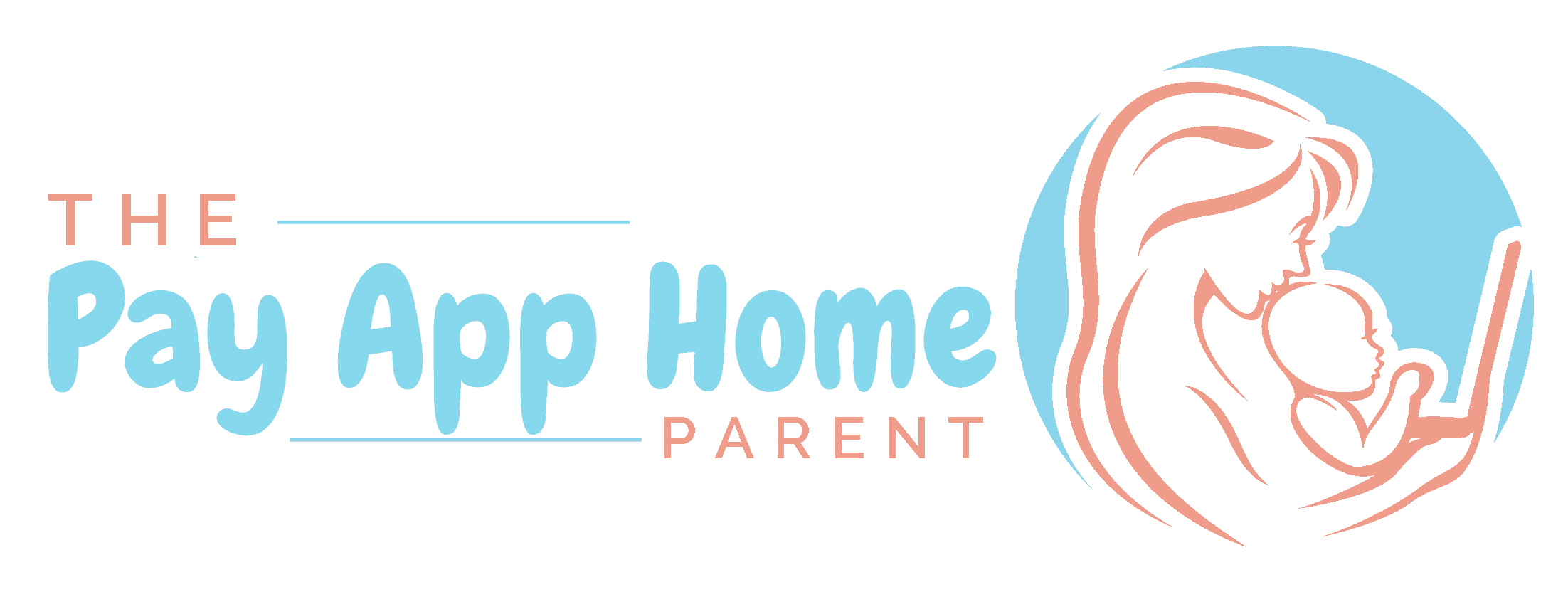100+ Best Cash App Card Designs That Inspire Creativity
We foster relationships with brands we use and trust. The testimonials on our site represent real experiences, but they don't guarantee you'll achieve similar results. When you make purchases through our links to our partners, we may earn a commission. Your support helps us continue this work. You can read our full disclosure here.
Cash App understands that we all love expressing our creativity, and has begun offering its customers some very cool Cash App card design options.
The app includes a wealth of choices, including emojis, letters, and even freehand art.
If you’ve never before tried Cash App, use a Cash App free money code to get some extra cash deposited into your account, before going on to design your own Cash App card.
Use Cash App free money code NMXPRV7 to get an INSTANT cash bonus! Just swap $5 with a friend through the app to qualify.
What Is the Cash App Card and How Does It Work?
The Cash Card is a debit card that’s linked to your Cash App account. If you already have money in your account, use the card for any type of purchase – just like a bank debit card.
Make manual cash or digital deposits, or set up a direct deposit to go into your Cash App account. The app also includes a plethora of additional rewards that aren’t available from other checking account and money apps.
Cash Card Boosts
Cash Card Boosts are automatic, so immediate savings will be applied to your purchases from retailers including coffee shops, grocery stores, and other big box stores. Boosts pay in Bitcoin, Stocks, or cash.
Simply choose your Boost of choice and then use your Cash Card to make a purchase.
Base Cash App Card Colors
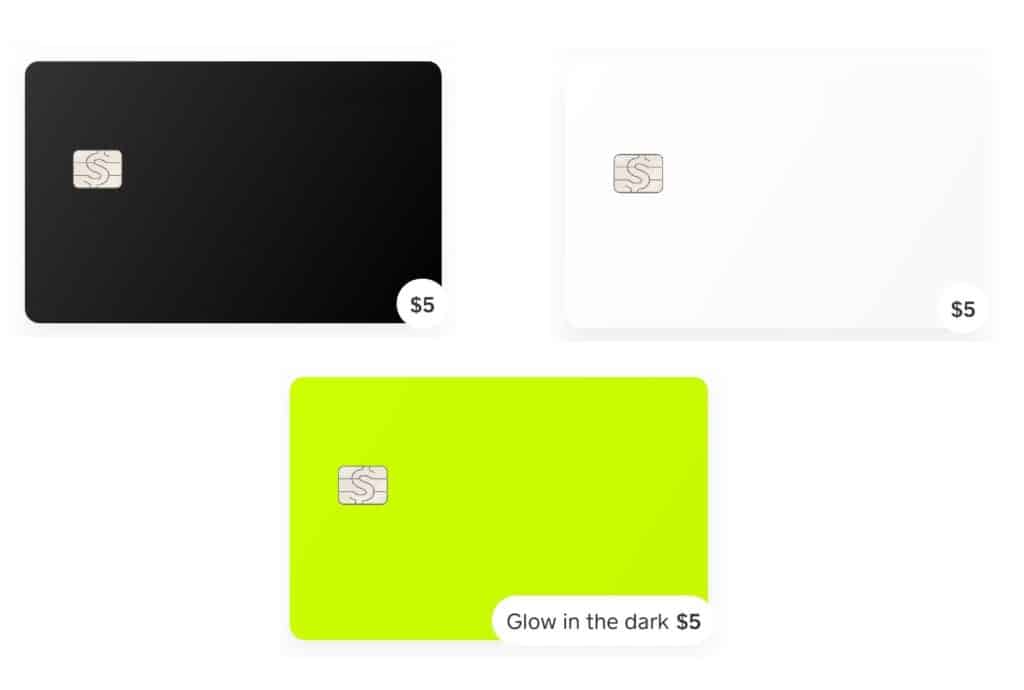
The Cash App card is available in a free black or white version, or a $5 glow-in-the-dark option.
How to Design Your Cash Card
Tap the three dots displayed on the top right corner of the app’s Cash Card section to enter the in-app design editor, and then select “Design New Card.” Make your base color choice, and then go on to click “Personalize Card.” From there, you’ll be able to access the three methods of designing your Cash App card: emojis, freehand drawing, or a blank space featuring your name or $Cashtag.
Related: Best $Cashtags for Cash App
How to Get a Cash Card in the Mail

Your first Cash App card is free, but you will incur a $5 fee for the design of a new card or a glow-in-the-dark Cash App card.
Once you’ve finished creating your card and confirming your design, you will then provide your mailing address.
Your new card will activate as soon as you’ve confirmed your order. Your card number will be available on the app, so you can use it to make online purchases even before you receive the physical copy in the mail.
100+ Cash App Card Designs
Freehand Drawing Cash Card Designs

Begin freehand drawing by visiting the “Customize” area of the app’s card design section. Utilizing a stylus will make the process easier than simply using your finger. If you make a mistake, click the undo button and keep trying until it’s perfect.
Some ideas for what to draw include:
- Your favorite animal
- A caricature of yourself or your pet
- Your signature
- The names of your children
- A drawing created by your kids
- A handmade emoji
- A stick figure family
- Dinosaurs
- Sports cars
- Your favorite cartoon character
- Your favorite anime character
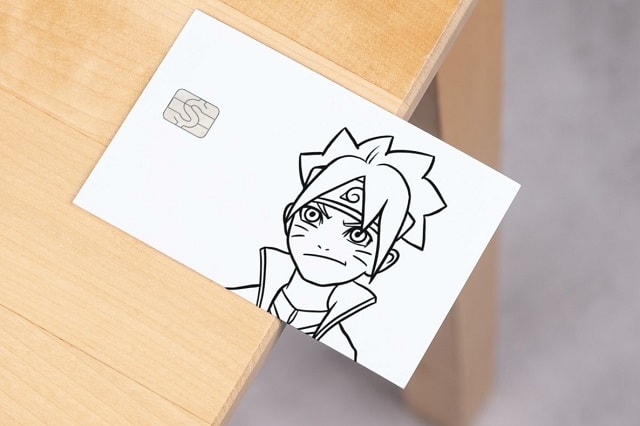
- Plants and flowers
- Sports logos
- Famous landmarks
- Presidents
- Weather formations
- Celebrities
- Hearts
- Planets or stars
- Musical notes
- Instruments
- Your favorite quote
Related: Is Cash App Flipping Real?
Quote Ideas to Freehand on Your Cash Card

- Keep calm
- And so the adventure begins
- Don’t worry, be happy
- Live by faith
- No ragrets (Movie reference)
- No regrets
- Love conquers all
- The places you’ll go
- Tacos are life
- Your favorite Bible verse
- Do I really need this?
- Live like there’s no tomorrow
- An offer you can’t refuse
- We’re not in Kansas anymore
- Go ahead, make my day
- Fasten your seatbelts
- There and back again
- Bee positive (with a little hand-drawn bee)

- You talking to me?
- On top of the world
- There’s no place like home
- I’m walkin’ here
- You can’t handle the truth
- I’ll be back
- It’s alive!
- Elementary, my dear Watson
- Here’s Johnny
- Hasta la vista, baby
- My Precious
- Why so serious?
- Are you not entertained?
- E.T. phone home
- Bond. James Bond
- Show me the money
- I’ll have what she’s having
- Lyrics to your favorite song
Related: How to Get The Cash Card for Minors
Song Lyric Ideas to Write on Your Cash Card

- Born to be wild
- Proud to be an American
- Amazing Grace
- I will always love you
- Somewhere over the rainbow
- Every breath you take
- God bless the broken road that led me straight to you
- I’ve got a lovely bunch of coconuts
- When you wish upon a star
- Hakuna Matata
- Do you want to build a snowman?
- I’ve got a dream
Create a Scene Using Emojis

- Cartoon swear word using symbols
- Sun, moon, and stars
- The face emojis that describe your personality
- Your initials (using the emoji letters)
- Your relationship status
- The people who are in your family (furbabies included)
- Favorite desserts
- Favorite movie (choose emojis that signify main the characters or events)
- Hobbies
- Favorite food items
- Nickname (use emojis for nicknames like “sweetheart” or emoji letters to spell out other nicknames)
- The street number from your childhood home
- Celebrity birthdays – or your own birthday
- Quotes with certain words replaced by emojis
- Ones and zeroes to represent binary numbers
- Greek letters
- A sports theme
- Heart or broken heart theme
- Skull and bones
- Money theme (dollar sign, Bitcoin symbol, flying dollar, bag of coins, etc.)
- Prayer hands in a circle to signify a round of applause
Related: Best Cash App Surveys for Money
Questions You Might Still Have About the Cash App Card

Check out the following commonly asked questions regarding the Cash Card to find out more about the process.
Can I add a picture to my Cash App card?
The Cash App design tools do not support adding a picture to your Cash Card.
Does the Cash App card really glow in the dark?
The glow-in-the-dark Cash Card does work, but as with any glow-in-the-dark material, the card must first be exposed to light. Most wallets and purses keep light out, so it may not always glow unless you’re intentional about “charging” it with natural or overhead light.
Does Cash App have a metal card?
Cash App does not offer a metal card option, but its offerings are made of heavy-duty plastic.

Where is the Cash Card accepted?
The personalized Cash App card can be used at any retailer that accepts Visa. Your Cash App card can replace your bank debit card, and also works at any ATM.
Are there Cash Card fees?
You will not incur Cash Card fees for basic usage like paying for products and services online or in-store. Cash App does charge a $2 ATM cash withdrawal fee.
How do you add money to the Cash App Card?
Log into the app to add cash to your Cash App card. Start by tapping on the banking feature, press “add cash,” enter the amount of your choosing, select “Add,” and confirm the transfer using Touch ID or your PIN. This transaction will transfer funds between your bank and Cash App accounts.
If you haven’t already added your bank account, select “Linked Banks” from the Cash App home screen, tap “Link Bank,” and follow the prompts to enter and confirm your banking information.
Related: How to Use Cash App Without a Bank Account

Can you use a Cash App Card as credit?
Your new Cash App card works as a debit card, not a credit card. The company does not currently offer a credit card option, but if you find yourself in a pinch, you could possibly borrow money from Cash App.
How long does it take to get a Cash App card?
The Cash App card should arrive in your mailbox within five to seven days of placing the order. The card’s details will be displayed immediately in the app, and can be used right away to make online purchases.
Cash App Card Designs are What You Didn’t Know You Needed
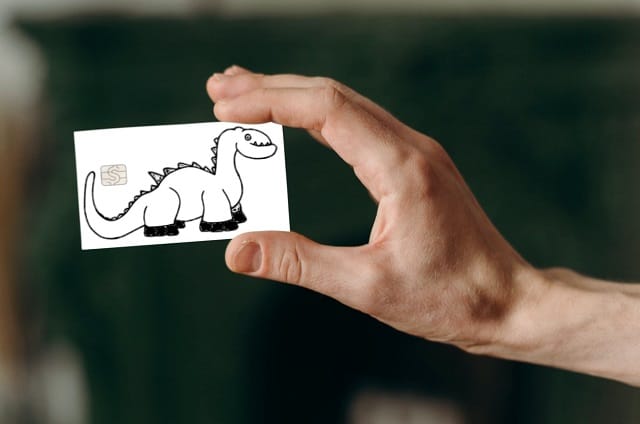
It’s easy to set up a Cash App account on your phone and experiment with the card design tools. Make your card unique to you using cute or funny Cash App designs.
You can’t go wrong with creating your own free Cash App account and taking advantage of the savings offered to you, plus the many new and fun Cash App card designs. If you’re new to the app, use a Cash App referral code to earn a free cash bonus.