8 Stores That Will Load Your Cash App Card (+How to Do It)
We foster relationships with brands we use and trust. The testimonials on our site represent real experiences, but they don't guarantee you'll achieve similar results. When you make purchases through our links to our partners, we may earn a commission. Your support helps us continue this work. You can read our full disclosure here.
When I signed up with Cash App and ordered the accompanying debit card, one of my first questions was, “Where can I go to add money to my Cash App Card?”
A debit card needs funds in order to be useful. The Cash Card is no different. I knew that I wouldn’t be able to use the card as credit, so naturally, the next step would be to load the card with my own funds.
I’ll admit that I first downloaded Cash App on a whim. I had never heard of it, and I didn’t want to connect my bank account without first knowing if it was safe. That’s why it was important to learn how to reload my Cash App Card other ways.
Now that I’ve used Cash App for a long time, I have my bank connected to it. But I do understand that not everyone wants to do the same or even has an account to connect to Cash App.
Related: How to Enter a Referral Code on Cash App
Six Easy Ways to Add Money to Cash App
There are a few ways to fund your Cash App debit card so that you can take full advantage of cash and Bitcoin Boosts, pay friends and family, invest in Bitcoin and stocks, and do much more with the app.
| 📋 Enter referral code | NMXPRV7 |
| 💵 Cash deposit | Walmart, Walgreens, 7-Eleven… |
| 🤝 Refer friends | Get $30 each (unlimited) |
| 🏦 Direct deposit | Up to $150 in free bonuses |
Related: Reasons a Random Person Sent Me Money on Cash App
1. Deposit Paper Money at a Store
Each account contains a Cash App barcode to load money. You can easily reload your Cash App Card using the paper money deposit option.
Open Cash App, select the banking tab, select “Paper Money,” and then allow Cash App to access your location either while the app is open or “Only This Time.” The app will display a map of your area marked with participating retailers and gas stations that can deposit money to your Cash App account.
Simply visit one of the locations and select “Show Barcode” when you reach the cash register. The cashier can scan the barcode and use it to deposit up to $500 into your Cash App account in one transaction. The barcode will expire in 30 minutes. You are limited to $1,000 in a 7-day window or $4,000 every 30 days. Each deposit costs just $1.
Once you’ve handed the cash to the cashier and they have initiated the deposit, you can view your details and receipt at pay.vanilladirect.com/ereceipt. Enter the barcode number to view your receipt online.
Related: Best Cash App Card Design Ideas
Eight Stores Where I Can Load My Cash App Card

Visit any of these stores to add money to your Cash App Card. Keep in mind that individual stores and employees may not offer the service just yet, so it might save you some time to call the store before you head over.
- Walmart
- Walgreens
- 7-Eleven
- Family Dollar
- Speedway
- Kwik Trip
- StopNGo
- Sheetz
Related: Cash Card Round Ups: How it Can Help You Invest Money
2. Add Funds From Your Bank Account
The easiest way to add money to your Cash App Card is to connect your bank account using a debit card. After I used Cash App for a few weeks and read about the security measures the app takes to keep its users’ data safe, I was sold on this option.
To reload your Cash App Card directly from your bank account, open the app, select the banking tab, select “Add Cash” and enter the dollar amount you wish to draw from your bank, and then select “Add.” You’ll need to enter your PIN or use your fingerprint to proceed.
If your bank account is not already connected, the app will prompt you to enter your debit card number to proceed with the transfer request.
Related: Legit Cash App Surveys to Make Money
3. Refer Friends to Cash App
A unique way to get free money on Cash App is to invite new people to download the app. Instead of adding your own funds, Cash App will add up to $30 to your balance for each friend who joins using your unique free money code.
To get paid to refer friends, open Cash App and select the profile icon at the top right of the screen. Select the “Invite Friends, Get $30” button and select “Get $30” next to the names of people you are close to. Each friend who joins will receive a free $5 bonus when they connect their bank account and send $5 to another user within 14 days.
I like to suggest swapping $5 with each friend who joins the app with your referral code. That way you can both get free money without spending anything until you’re ready. If you have friends and family or an engaged following on social media who would benefit from using Cash App, don’t be afraid to share it with them and increase your Cash App balance at the same time!
Related: How to Do Taxes with Cash App
4. Ask a Friend or Family Member to Cash App You

One of the fastest ways to get money in your Cash App account is to ask someone you know to send you the money in exchange for a cash payment. Every Cash App user has a unique Cashtag that anyone can use to send them money. Give your friend or a family member your Cashtag, hand them the cash, and ask them to send the same amount to your app.
The better your rapport with the person, the easier the transaction will be. If it’s someone you’re close to, and you’re in a bind to reload your Cash App Card, just pick up the phone and explain your situation. You can arrange a time to meet up with them to pay them back later.
Related: Is the $100 to $800 Cash App “Blessing Loom” Real?
5. Set Up a Direct Deposit
Setting up a direct deposit of your paycheck, social security check, or other income to the app was another method that occurred to me when I was asking where I could add money to my Cash App Card. What better way to fund your account than to directly deposit money from your employer?
To set up the direct deposit, open Cash App to the bank tab and select “Direct Deposit.” You can find your account details there and provide them to your employer to start depositing your paycheck to Cash App.
Cash App also provides the option to find your employer using the app. There are many large department stores, restaurants, retailers, and payroll services integrated into the app. Select the one you work for to get started.
Related: Cash App for Minors
6. Schedule Recurring Deposits
If you use the app often, but find yourself forgetting to add money to your Cash App Card, scheduling recurring deposits might be the answer. The app offers a “set it and forget it” option to automatically pull money from your bank account and add it to your Cash App balance. You can change or stop the deposit from the app at any time.
To schedule automatic deposits, open the app to the banking tab and select “Recurring Deposits.” Toggle the “Auto Add Cash” and choose among daily, weekly, or monthly deposits. Choose the day of the week or month, enter the dollar amount, and select “Schedule.”
Related: How to Do Cash App Flips
You Cannot Load Your Cash App Card at an ATM
It would be convenient if you could visit an ATM and deposit money to your Cash App account, but unfortunately, it’s not possible. You can, however, withdraw your funds from Cash App using any ATM. And if your account receives at least $300 in direct deposits per month, the company reimburses ATM fees.
In my opinion, Cash App is such a great tool to have in my back pocket. I open the app every day to check my investments, balances, Boost opportunities, and much more. If I had to decide between reloading my Cash App Card and missing out on the benefits the app provides, I would reload it every time.
Now that you know there are multiple ways to add money to a Cash App Card, choose the best option that fits your lifestyle and start exploring the app. Only you can decide if it’s worth it in the end.
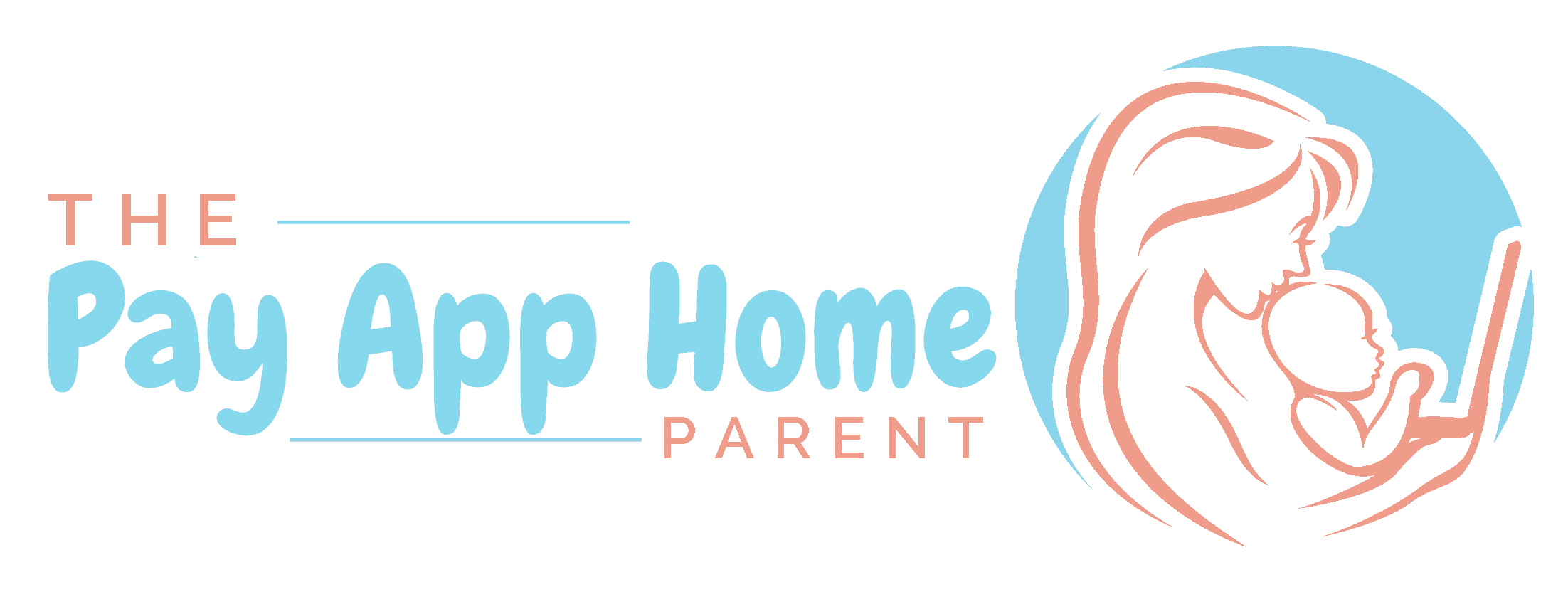

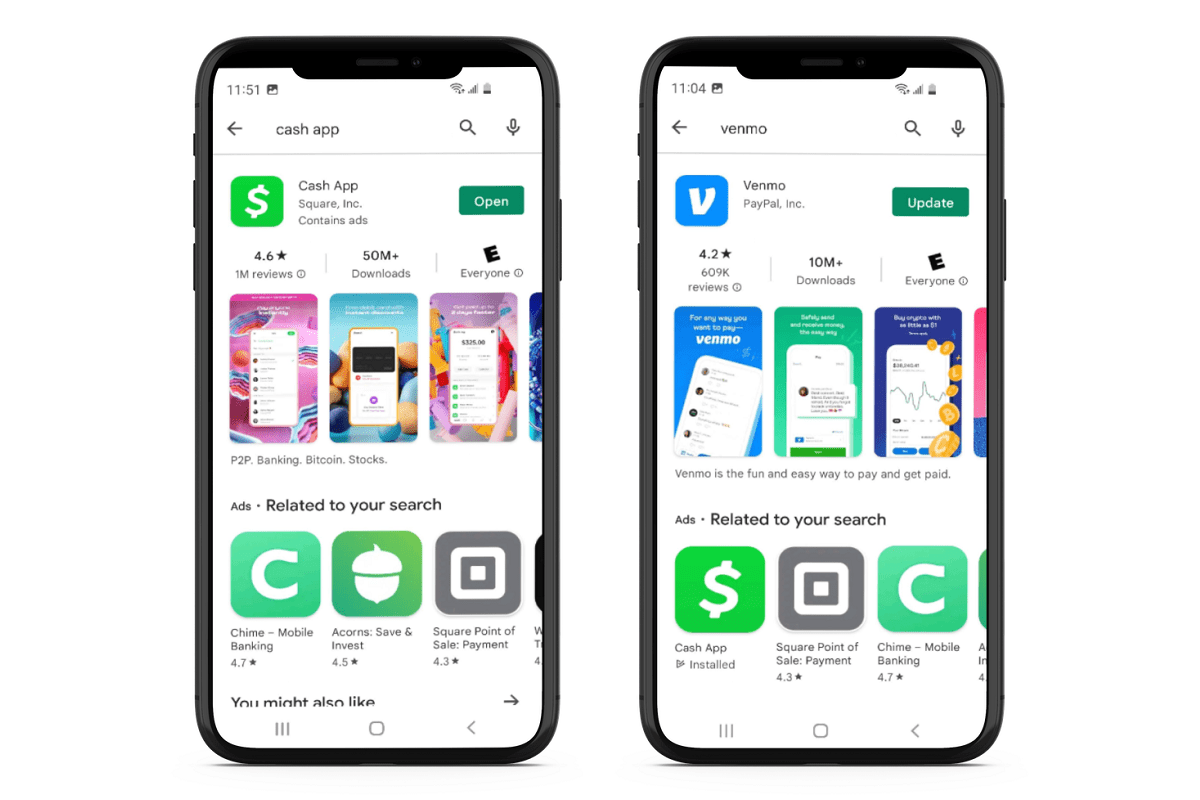
![Cash App Referral Code for Instant Bonus [2024] NMXPRV7](https://payapphome.com/wp-content/uploads/2022/12/Woman-smiling-looking-down-at-smartphone.jpg)


